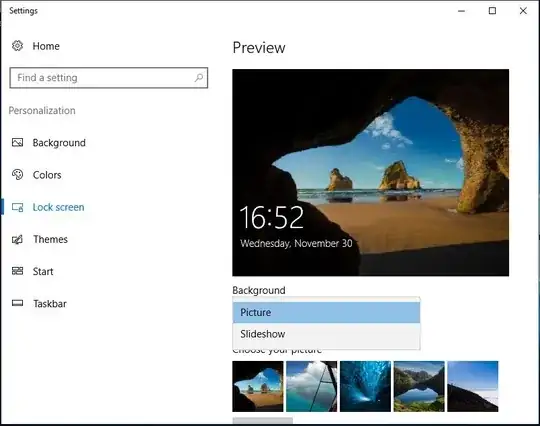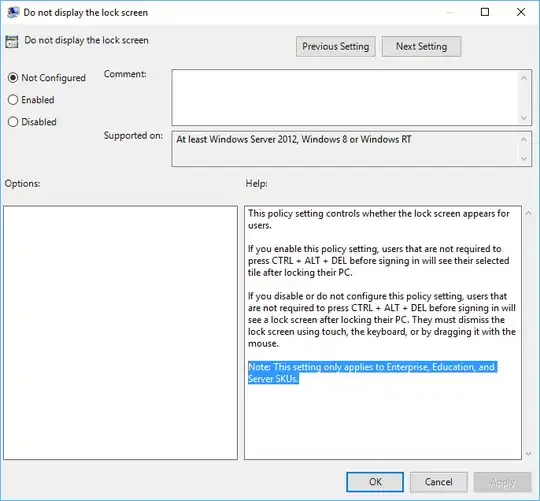When I open up my virtual machine of Windows Server 2016, I'm greeted with an image of a cave with the time and "press ctrl + alt + del". How do I go about removing the image of the cave and replacing it with a solid colour / no background at all?
I've attempted a regedit hack to remove the background of the actual lock screen, which worked, but this is nevertheless not the screen I'm referring to. The only option in Lock Screen in Settings is to change the picture to another picture, not a solid colour. All the advice I've read seems to be detail how to completely disable it, however I wish to keep the initial screen, and simply remove the picture. Is this possible?
Edit: Here is a screenshot of the personalization menu with the screen I am referring to and the dropdown detailing that there is no option for solid colour.