Currently, I am using Excel formulas between two sheets to complete this task: to merge score data on one sheet to the appropriate attendee on another. It is a bit tedious and you have to be comfy with data manipulation, which I am; however, I want anyone stepping up to the plate to be able to perform this task, so something more automated is preferable. Any/all ideas welcome...
Sheet 1 contains four columns: A full ID number, name, three columns of scores
Sheet 2 contains more data:
The same ID number but only last four, name but in separate columns needed for merge purposes, email, address, etc.
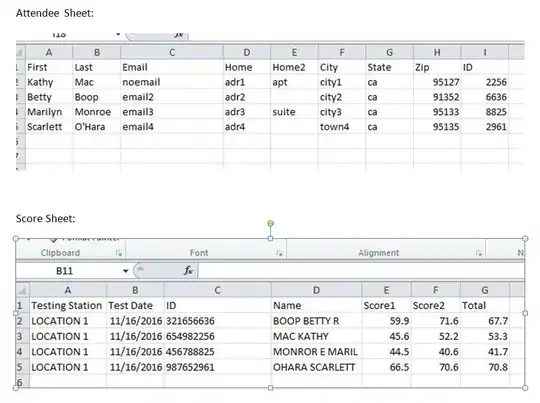
We need to be 100% sure that the person to whom we are emailing a score letter is the person who took the exam, based on the ID number and their name. Some known issues: the last four alone cannot ID (duplicates exist); as you can see from 'Scores,' our sheets are often returned with typos, missing letters and/or special characters (' in O'Hara).
I start with sheet 1 and make a combo of the last four of the ID and the first three of their last name:
=RIGHT(B2,4)&LEFT(C2,3) then COPY AND PASTE VALUES INTO COLUMN A
Next, for Sheet 2, I add the four-digit ID number with the first three of last name:
=I2&LEFT(C2,3) COPY AND PASTE VALUES INTO COLUMN A
I then perform a VLOOKUP in an array:
{=VLOOKUP(A2,Sheet1!A:H{6,7,8},FALSE)}
and ultimately, get this:
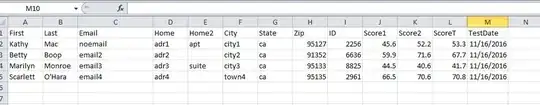
It works, it's just not perfect. If this could be automated in any way, that would be great. I am not opposed to using FileMaker Pro and scripts; I'm just a script newb and would need to be told what the script should be. Thank you.