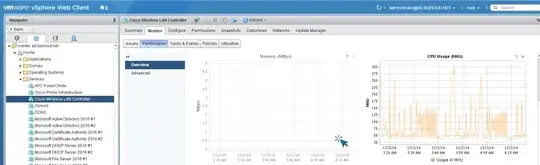Primarily I have two questions relating to VMware/virtual machine's CPU usage:
- How is it calculated?
- Which numbers under which tabs of vCenter (vSphere client) window are referenced?
Please also clarify if my understanding summarized below is correct or not.
Q1
Please clarify if following understanding of mine is correct or not:
- a physical CPU is namely corresponding to 1 core (embedded in a CPU socket)
- a VM machine (or a guest OS) recognizes/handles its CPUs always at a virtual CPU level (a virtual CPU is noted as vCPU below).
- a vCPU is also called a logical CPU (or processor), a synonym to each other.
- When HT is NOT enabled, 1 vCPU = 1 physical CPU (or 1 core)
- When HT is enabled, 1 core spawns 2 threads, and 1 thread just looks like/acts as a vCPU seeing from a VM machine, in a word, 1 core provides 2 vCPUs in this case.
Q2
Calculation of CPU usage for either a VM machine, a host, or a host cluster is simple by simply working out A/B, where A - used amount, B - total capacity.
Question is: in the case of a VM machine, where to find out info of A and B? which tabs, which metrics / counters on vCenter window?
Data
Listed below are possibly relevant items (data from a real VM system), please show me which is A, which B:
Under Summary tab of a VM machine ("V-mch"):
** General section **
Guest OS: MS Windows Servers 2008
CPUs: 2 vCPU
Memory: 4096 MB
.......
Host: "hst"
** Resource section **
Consumed host CPU: 43 MHz
Consumed host memory: 4149.00 MB
Active guest memory: 327.00 MB
Under Summary tab of the host "hst" ("V-mch" is attached to):
** General section **
Maker: Dell Inc.
Model: PowerEdge M620
CPU core: 20 CPUs x 2.199 GHz
Processor type: Intel(R) Xeon(R) CPU E5-2660 v2 @ 2.20 GHz
Processor socket: 2
Cores per socket: 10
Logical processors: 40
Hyper threading: valid (enabled)
** Resource section **
CPU used amount: 9016 MHz
Capacity: 20 x 2.199 GHz
Is my following guess correct, for where information A and B is derived from?
A - Consumed host CPU: "43MHz"
B - CPUs: "2vCPU" + Capacity: .. "2.199GHz"
Thanks for reading through lengthy text and advising.