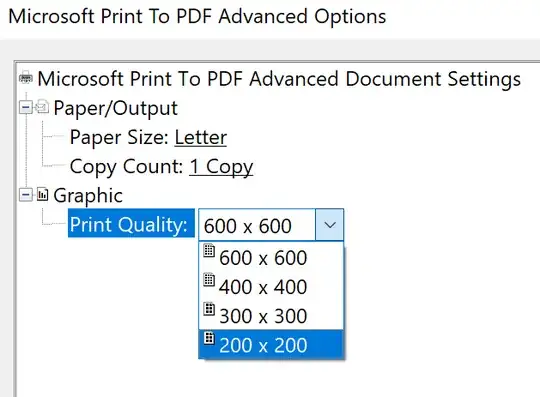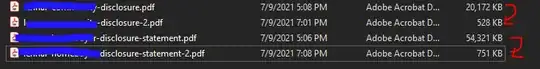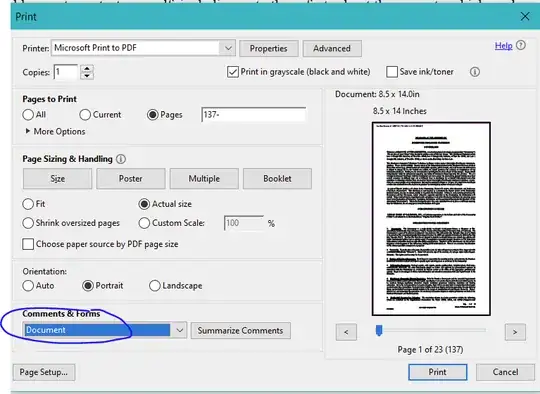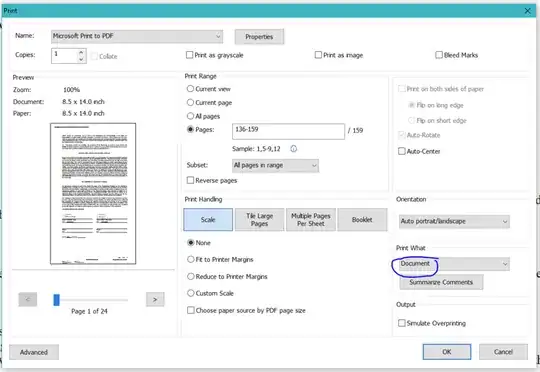To add on to dsungaro's answer referencing the microsoft article, here are the code additions I made to successfully add resolution options.
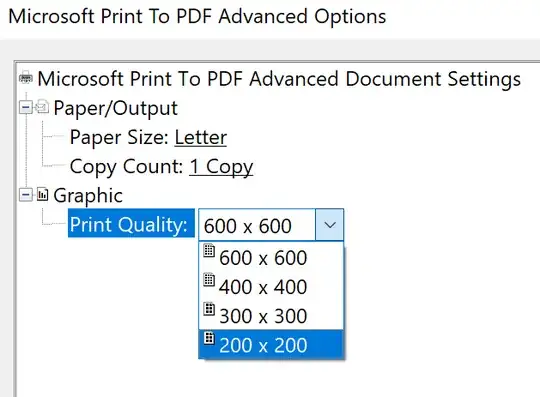
*Option: ResOption2
{
*Name: "400 x 400"
*PrintSchemaNamespace: "http://schemas.microsoft.com/windows/2015/02/printing/printschemakeywords/microsoftprinttopdf"
*SpotDiameter: 100
*DPI: PAIR(400, 400)
*TextDPI: PAIR(400, 400)
}
*Option: ResOption3
{
*Name: "300 x 300"
*PrintSchemaNamespace: "http://schemas.microsoft.com/windows/2015/02/printing/printschemakeywords/microsoftprinttopdf"
*SpotDiameter: 100
*DPI: PAIR(300, 300)
*TextDPI: PAIR(300, 300)
}
*Option: ResOption4
{
*Name: "200 x 200"
*PrintSchemaNamespace: "http://schemas.microsoft.com/windows/2015/02/printing/printschemakeywords/microsoftprinttopdf"
*SpotDiameter: 100
*DPI: PAIR(200, 200)
*TextDPI: PAIR(200, 200)
}
This is added to the .gpd file below the following code
*Option: ResOption1
{
*Name: "600 x 600"
*PrintSchemaNamespace: "http://schemas.microsoft.com/windows/2015/02/printing/printschemakeywords/microsoftprinttopdf"
*SpotDiameter: 100
*DPI: PAIR(600, 600)
*TextDPI: PAIR(600, 600)
}
And this is the code added to the pdc file
<ns0000:ResOption2 psf2:psftype="Option" psf2:default="false">
<psk:ResolutionX psf2:psftype="ScoredProperty" xsi:type="xsd:integer">400</psk:ResolutionX>
<psk:ResolutionY psf2:psftype="ScoredProperty" xsi:type="xsd:integer">400</psk:ResolutionY>
</ns0000:ResOption2>
<ns0000:ResOption3 psf2:psftype="Option" psf2:default="false">
<psk:ResolutionX psf2:psftype="ScoredProperty" xsi:type="xsd:integer">300</psk:ResolutionX>
<psk:ResolutionY psf2:psftype="ScoredProperty" xsi:type="xsd:integer">300</psk:ResolutionY>
</ns0000:ResOption3>
<ns0000:ResOption4 psf2:psftype="Option" psf2:default="false">
<psk:ResolutionX psf2:psftype="ScoredProperty" xsi:type="xsd:integer">200</psk:ResolutionX>
<psk:ResolutionY psf2:psftype="ScoredProperty" xsi:type="xsd:integer">200</psk:ResolutionY>
</ns0000:ResOption4>
right after this code
<ns0000:ResOption1 psf2:psftype="Option" psf2:default="true">
<psk:ResolutionX psf2:psftype="ScoredProperty" xsi:type="xsd:integer">600</psk:ResolutionX>
<psk:ResolutionY psf2:psftype="ScoredProperty" xsi:type="xsd:integer">600</psk:ResolutionY>
</ns0000:ResOption1>