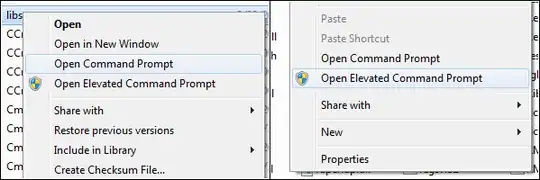I have seen How can I open a command prompt in current folder with a keyboard shortcut?
and I know these ways like Press Alt+D, type cmd and press Enter Or pressing shift + click open in command prompt
but how can I open with administrative privilege?
Edit
Adam's answer is perfect and, along with that, I also found a shell extension which can do that called ContextConsole.
This is opensource and supports both 32 and 64 bit