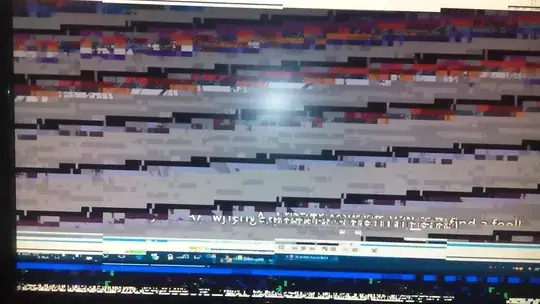
While using my desktop PC,the UI suddenly gets messed up as in the screenshot and audio,mouse,keyboard stops working.After I restart my CPU,it works normally.This happens once in a day or two.
I dont know whats causing the issue.Also how should i fix it ? Thanks in advance.