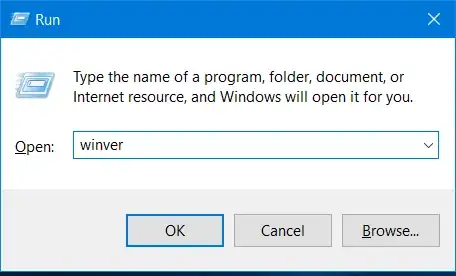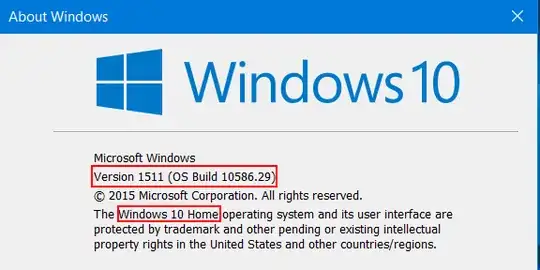I currently face some problems with an update for Windows 10, and all guides, advice and troubleshoot sites out there start of by assuming you have specific versions of Windows 10 already running. But I am afraid I don't have those, since one of those numbers seems to be the update that gets stuck and doesn't finish correctly.
How do I see which version (not build number) of Windows 10 I'm actually running? All answers I've seen so far help you find which build number you have --since it seems more relevant for Windows apps developers--, but not the four-digit version number Microsoft is mentioning for troubleshooting the failed updates.
I've tried suggestions from a Windows 8.1 related question (Which Windows 8.1 edition am I running); in particular I got some information with the following command line:
wmic os get Caption, Version, OperatingSystemSKU, OSProductSuite
but nothing of that seemed like the four digit number I see posted everywere (1511, 1607,...).
Also with msinfo32.exe and systeminfo.exe but still the same lack of 4-digit number.