I downloaded Python and youtube-dl, on my desktop I saved the file yt-dl.py. My goal is to download video with subtitles. I opened cmd, wrote cd Desktop, pressed enter, after I dragged the file yt-dl.py on the cmd and then I don't know how download video with subtitles (I only know how download video without subtitles: after dragged file, I enter a space and after the link of video). What command could I use to download video with subtitles?
(In the figure there is a mistake: the file is yt-dl.py instead of yt-dll.py)
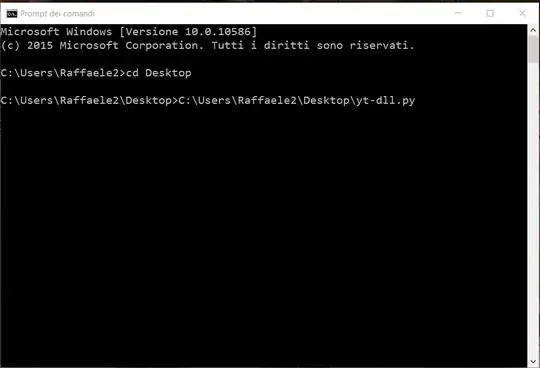
Thank you for your time.
P.S. I tried the command --write-srt --sub-lang en 'http://www.youtube.com/watch?v=RHy9_RQbrnQ' found on How to download videos from YouTube with subtitles? but it does not work. The link which I used is https://www.youtube.com/watch?v=DW5jfjN-5RI&t=1s instead of http://www.youtube.com/watch?v=RHy9_RQbrnQ.
In the file yt-dl.py there is https://raw.githubusercontent.com/rg3/youtube-dl/2012.02.27/youtube-dl.