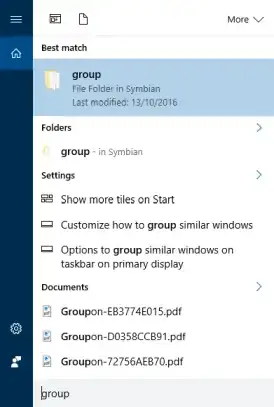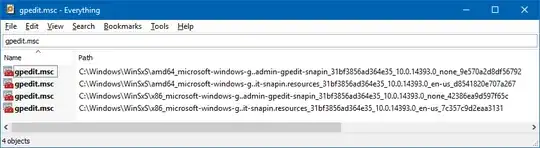I am attempting to disable automatic reboots in windows 10, but looking at the answer here, I find I fail at the first hurdle because I can't even open the group policy editor.
I then found this, but none of those options seemed to work. For example of I type the word "group" into the windows search, I only see this:
If I actually type the two words "group policy" then I get "No results found for 'group policy'"
Looking on my HDD I can see that there are four instances of gpedit.msc in some very strangely named directories: