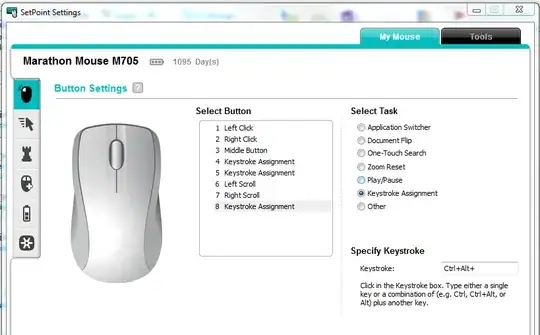I've a logitech M705 mouse and downloaded Logitech's Setpoint software for customizing it.
I can set custom keystrokes for buttons, and I'd like to set CTRL+ALT+TAB for choosing between open programs, however I can't do it as when I press the key the application loose the focus as Window's application selector is opened and activated immediately.
Is there any way to set it?
I've tried searching for that, however the links I've found were all broken.