When you go to choose a file in Windows 7 from an application there are a variety of different file chooser windows that can come up. I have included examples below.
 A large file chooser brought up by Paint.net
A large file chooser brought up by Paint.net
 A small file chooser brought up by Chrome
A small file chooser brought up by Chrome
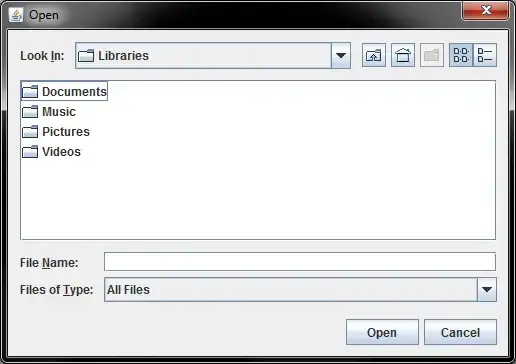 A Java file chooser
A Java file chooser
I understand that the java file chooser can not be changed, but is there someway I can get the large file chooser to always come up instead of the small file chooser? I really like having the shortcuts on the left.