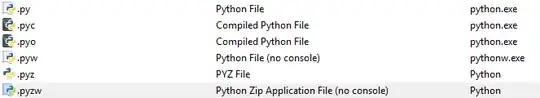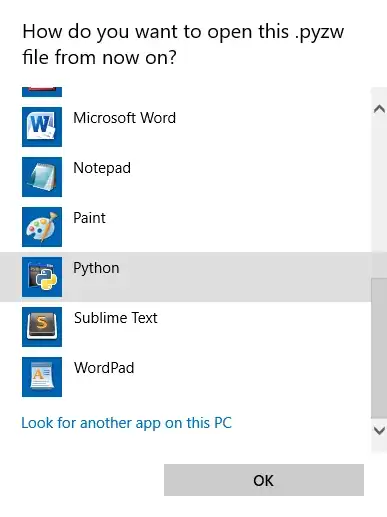I can't figure out how to see which executable Windows 10 has associated with a file type.
Current problem: I have a Python 3 installation which I want to keep as my default Python. However, I recently had to install Python 2.7 for a project. This apparently set itself as the default program used to open Python files. I want to reset all of the file associations to Python 3. (If you are not familiar with Python: this is important because some code only works in one version.)
This is what I see in the "Set Associations" part of Control Panel:
Considering both versions are "Python" and have executables "python.exe" and "pythonw.exe", this is rather unhelpful. If I click "Change Program", I get this:
... still unhelpful. Even better, if I click "More Apps" I get:
Same Python? Different Python? Who knows!
Clicking "Look for another app on this PC" starts in C:\Program Files\ (where neither version is located), so no hints there.
Now, I realize I can solve my current problem by clicking all the way through each file extension and setting to my Python 3 executable, but it's really bothersome that there's no indication of where the "apps" in this list are actually located. I can imagine screwing up associating a new file type in the future because I can't tell which program is which (or even security issues, considering all Windows tells you is an icon and a name..).
I'm not afraid of the registry, but the keys referenced in answers here How do you remove a default program association for file types in Windows 7? do not include file paths.
Is there any way to view the location of the executable currently associated with a particular file type?