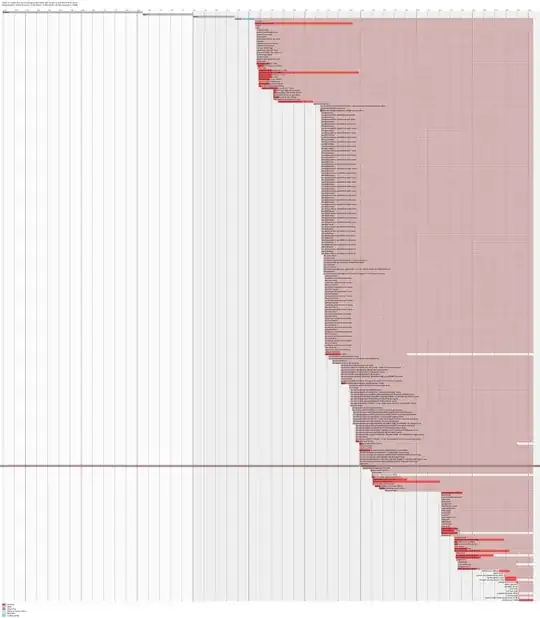I understand that solving long boot times involves analyzing how long it takes to boot up what, but the output of systemd-analyze blame and systemd-analyze plot has left me puzzled.
~ $ systemd-analyze Startup finished in 12.557s (firmware) + 4.516s (loader) + 3.732s (kernel) + 26.720s (userspace) = 47.526s
~ $ systemd-analyze blame | grep "\s[1-9]*\."
8.989s keyboard-setup.service
8.757s dev-sda2.device
6.055s apparmor.service
4.948s accounts-daemon.service
4.446s NetworkManager.service
3.383s gpu-manager.service
3.134s systemd-udevd.service
3.079s snapd.firstboot.service
2.440s udisks2.service
2.249s grub-common.service
2.093s upower.service
1.943s networking.service
1.661s avahi-daemon.service
1.461s rsyslog.service
1.460s pppd-dns.service
1.449s systemd-tmpfiles-setup-dev.service
1.387s systemd-rfkill.service
1.290s colord.service
1.210s resolvconf.service
1.192s apport.service
1.188s systemd-modules-load.service
1.187s systemd-remount-fs.service
1.166s dev-mqueue.mount
1.152s bluetooth.service
1.032s lightdm.service
1.013s plymouth-quit-wait.service
Information
The machine is a Dell Inspiron 5559; I've had it since February/March 2016.
~ $ uname -imporvs Linux 4.8.0-32-generic #34-Ubuntu SMP Tue Dec 13 14:30:43 UTC 2016 x86_64 x86_64 x86_64 GNU/Linux
Distro is Lubuntu 16.10 w/LXDE.
~ $ sudo parted /dev/sda unit mib print Model: ATA ST1000LM024 HN-M (scsi) Disk /dev/sda: 953870MiB Sector size (logical/physical): 512B/4096B Partition Table: gpt Disk Flags: Number Start End Size File system Name Flags 1 1.00MiB 513MiB 512MiB fat32 EFI System Partition boot, esp 2 513MiB 937591MiB 937078MiB ext4 3 937591MiB 953869MiB 16278MiB linux-swap(v1)
Worst part is, the times of the individual modules vary a bit (1 to 2 seconds, observed from following this problem since I installed Lubuntu), which means I would need to update systemd-analyze blame constantly or log a series of reboots and then make an average.
Can anyone tell me where I could start?
UPDATE
Upgrading from 16.10 to 17.04 viasudo apt dist-upgrade changed the situation considerably.
~ $ systemd-analyze blame | grep "\s[1-9]*\."
16.083s dev-sda2.device
15.435s keyboard-setup.service
8.015s systemd-udevd.service
4.090s NetworkManager.service
3.644s systemd-tmpfiles-setup-dev.service
2.621s apparmor.service
2.549s grub-common.service
2.477s plymouth-read-write.service
1.560s accounts-daemon.service
1.107s systemd-modules-load.service
1.002s colord.service
~ $ systemd-analyze critical-chain
The time after the unit is active or started is printed after the "@" character.
The time the unit takes to start is printed after the "+" character.
graphical.target @25.631s
└─multi-user.target @25.631s
└─getty.target @25.631s
└─getty@tty1.service @25.631s
└─system-getty.slice @25.630s
└─setvtrgb.service @25.407s +222ms
└─systemd-user-sessions.service @25.245s +2ms
└─network.target @25.245s
└─NetworkManager.service @21.154s +4.090s
└─dbus.service @21.147s
└─basic.target @21.139s
└─sockets.target @21.139s
└─snapd.socket @21.136s +2ms
└─sysinit.target @21.110s
└─apparmor.service @18.488s +2.621s
└─local-fs.target @18.488s
└─boot-efi.mount @18.387s +100ms
└─systemd-fsck@dev-disk-by\x2duuid-7930\x2d6EDD.service @18.198s +150ms
└─dev-disk-by\x2duuid-7930\x2d6EDD.device @18.198s
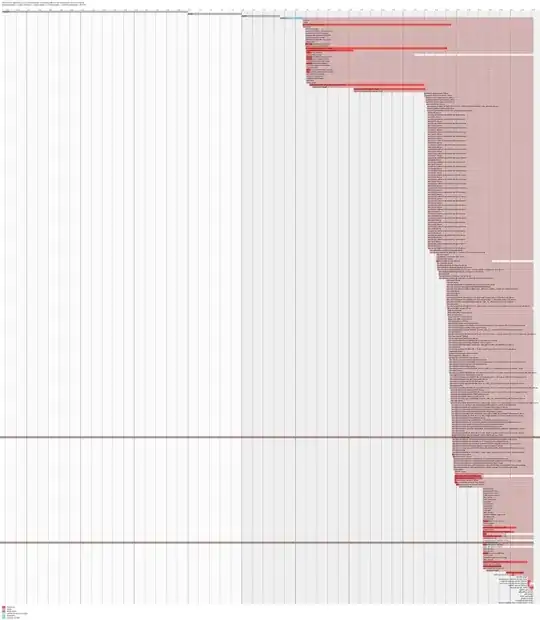 At least clear culprits are appearing.
At least clear culprits are appearing.
CLOSED
The post is being closed because I have migrated to another distro (Gentoo) where the problem has not arisen, so the question is no longer relevant.