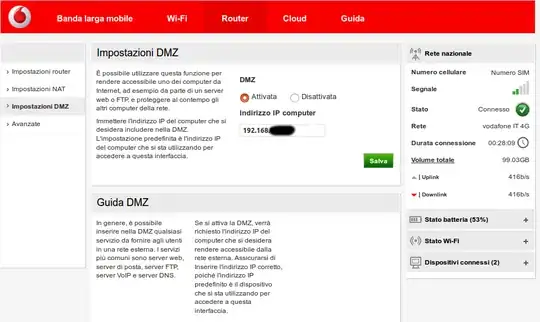I am trying to open my web server to the internet in order to give some friends a view on my on-development websites. Since I gave up trying with the port forward way (my ISP is probably not allowing this with my router), I started thinking about DMZ.
So, I added my internal server IP in the DMZ setting of my router (see image below), and now I'd like to test the connectivity using my windows phone (as I don't have another computer at the moment). Still, using the browser and inserting the same internal IP (something like "192.168.X.X") does not seem to work (I get "Cannot visualize the page" message). Is it just because I am using a smartphone? Am I supposed to access my web server with a different URL (e.g. by including port 80)?
I confirm my Apache service is on and that I can reach the websites from within my LAN. Is there anything else I am still missing? I am aware about the troubles of using DMZ, but it's fine since it's just a temporary experiment for me.
My router is a Vodafone r216z.
EDIT 1
I am now trying to access the web server from the external device by typing the external IP of the server machine (found with whatismyip.com) via browser from the smartphone, but still the same result. The URL is like "/tutorial/ajaxdemo.html". Also, if this is of any interest, the firewall is down for the web server server ports...