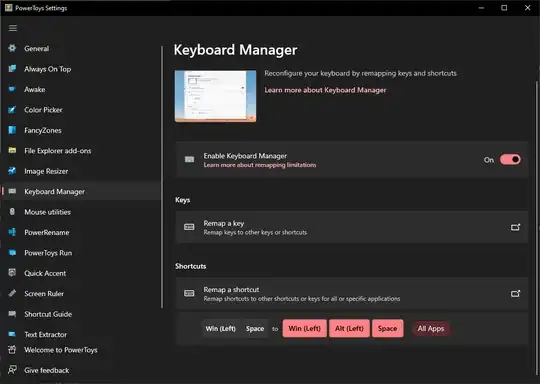I have Windows 10 dual-booting with macOS on a Macbook Pro. When it's running Windows, I want the Win+Space key combination to open Launchy, like it used to back in Windows 7 - mainly 'cos this is the same combination used to run Spotlight on macOS and so it'll give me a far more consistent experience between the two operating systems.
The problem is that when I try to bind Win+Space in Launchy, I get an error "The hotkey Meta+Space is already in use, please select another" - which I'm guessing is because on Windows 10, Win+Space is a built-in hotkey for switching keyboard layouts. I can't find any way to unbind it. I've found a couple of registry modifications that have worked successfully for unbinding other Win+X key combinations - so I've managed to disable Win+E for Explorer and Win+M for Minimize all Windows, just to check it works - but I can't work out how to disable Win+Space. I've tried putting a literal space into the registry key, and I've seen a couple of posts saying you need to right-click the registry key to edit the binary data and enter the appropriate virtual key code - which would be 0x20 or 20 00 for Space, if I understand it correctly? - but I can't get this to work either. I'm not sure whether I'm trying to do something impossible or I just can't get the syntax quite right - any ideas?