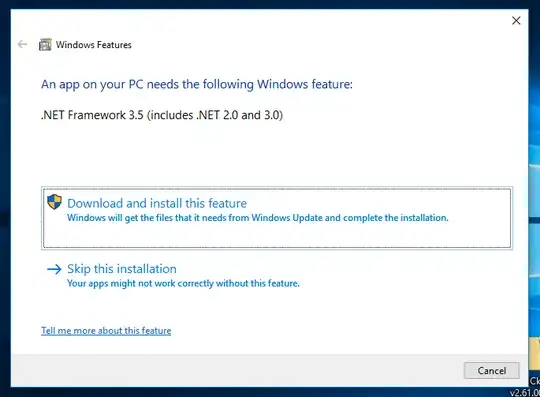I have a Windows 10 machine that doesn't have Internet access. So I downloaded the .NET 3.5 Framework from here: https://www.microsoft.com/en-gb/download/details.aspx?id=25150
I copied the installer to the Windows 10 machine, and attempted to install. I get the following dialog, which appears to be telling me I need .NET Framework 3.5 to install .NET Framework 3.5:
What else do I need to install this? The installer I have is 330MB, so I assume it's the full package and not the web installer.