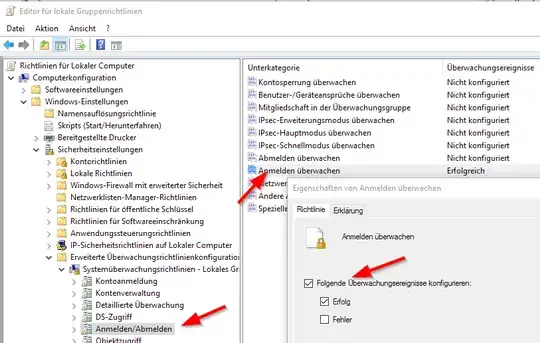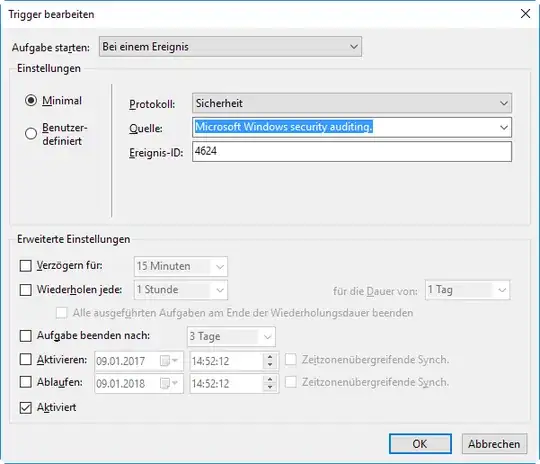Note: Read, before you vote for duplicate question!
I need to execute a program on every log on. By that I used these energy settings to test the behaviour:
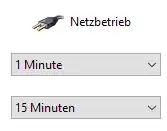
And I force the log on screen on wakeup, too:
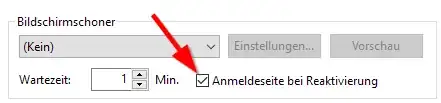
Now I created a new task and created a trigger for At log on of any user, but it never fires. It fires only if I restart my machine completely or it wakes up from hibernation but not if only the monitors are switched on again.
I did some research and some people suggest to use the event id 42 or 1 as trigger, but this does not work for Windows 10.
Is there a separate event for "log on after monitor wake up"?