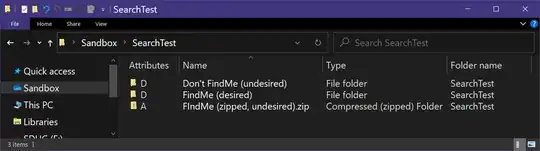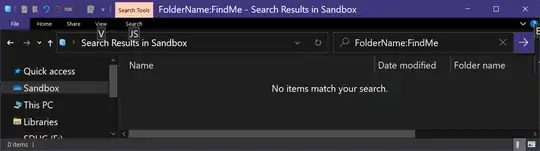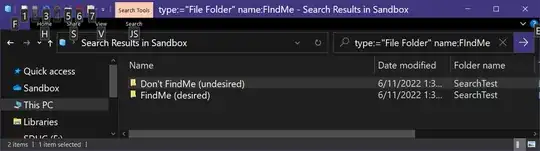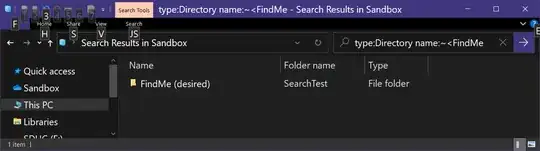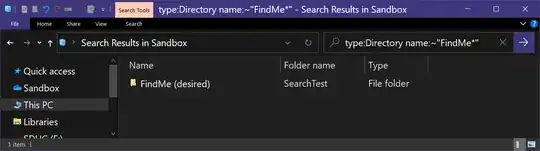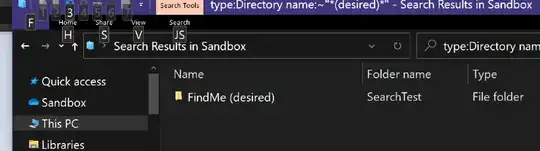This answer is posted as an answer to a question that was closed as a duplicate, Windows Explorer Search for: Folder name BEGINS WITH [Search term], despite the fact that the accepted answer to this question is wrong because the FolderName property of a folder is its parent:
The second answer is closer, but doesn't limit results to names that begin with the desired search term:
To limit results to those names that begin with the desired search string, you have to use the relatively unknown query operator ~<, documented here :
Another useful operator documented on the linked page is ~ (Allow DOS wildcards within quoted strings):
It's useful when you search term contains special characters like parentheses: