Tab and Shift+Tab keys are for indenting and unindenting in the "Normal" indentation mode, which is the default. These are fine and do exactly what I want.
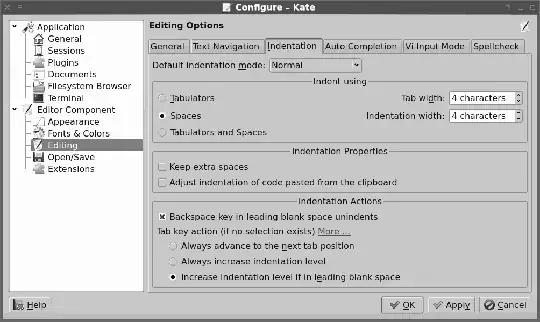
Occasionally it is useful to insert a literal tab character into the document, but I can't figure out how to do it without changing the options each time. Pasting a tab naturally transforms it into four spaces as configured.
I'm using Kate 3.14.9.