I'm using Windows 7 64-bit (x64)
Infection date and initial symptoms: Last week, I noticed when I right click on a red flag in "Window Security Alert" icon, it pop out a message "Security Center Service is turned off", So, I tried to click turn on now but the error message keep showing"Security Center service can't be started".
I think that the reason is my browser is infected with some malicious software. My antivirus scanned for two malicious software and I had deleted it. So I open the window defender and click on full scan but nothing was found. Then, I type on services.msc to check for security center of its status type and I found it was disabled. So, I click on properties and select automatic delayed start. However the problem haven't solved after I reboot my computer.
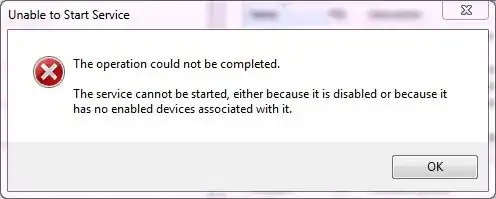
Here is the result after I type the command for System File Checker (SFC)
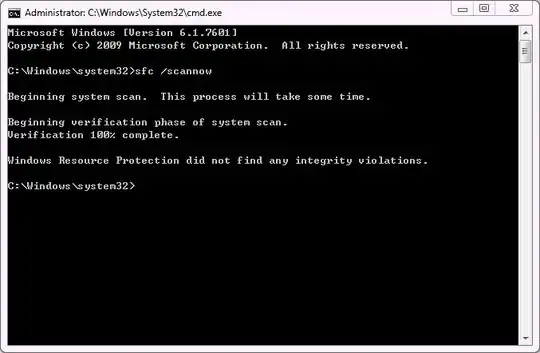
Can you please help?