I'm using Windows 10 in english with a pt-br keyboard, but sometimes it randomly adds an US keyboard in my tray area input list.
The input doesn't show in my configurations -> input list, as show in the image below:
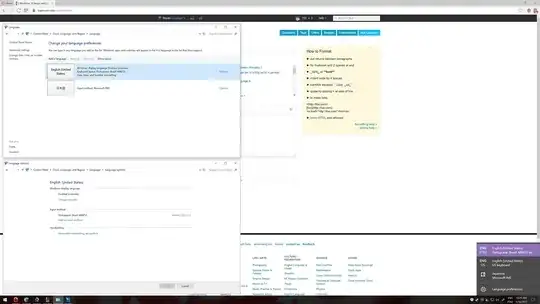
This just annoys a bit when I cycle through the languages, but doesn't seem to affect anything else. And it appears to be random, sometimes I log in and there's no US keyboard, only my PTB2 one. What could be causing this?