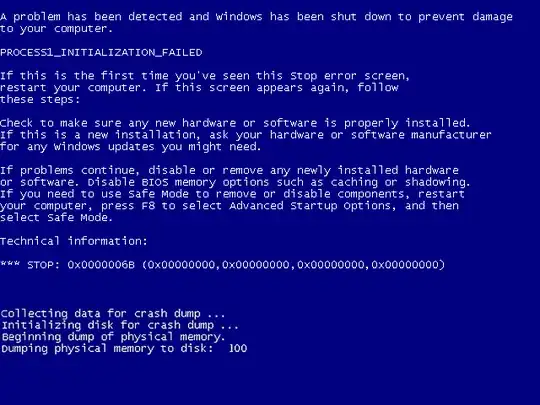OS: Win7 Pro SP1 x86
Laptop: Dell Latitude E6410
Unable to boot into Windows and Safe Mode - both return the same blue screen. Most online resources explain that the bootcat.cache (in %windir%\system32\CodeIntegrity\) may be corrupt or the size of the file has unexpectedly changed.
Using a bootable Win7 USB drive and entering System Recovery Options, I can browse to this directory and see that there is no bootcat.cache file (even when looking at hidden system files). After all the attempts mentioned below were made, the machine does not create a new bootcat.cache file and, subsequently, will not boot into the OS.
I decided to create a valid copy of this file by recreating the OS using the same laptop. To do this, I removed the SSD from the laptop, inserted a new SSD, installed the same OS, booted into Windows (successfully), and copied the bootcat.cache file to a USB drive. I put the original SSD back into the laptop, put the new bootcat.cache file into the CodeIntegrity dir, and received the same BSOD.
This SU answer explains the {F750E6C3-38EE-11D1-85E5-00C04FC295EE} folder's relationship with the bootcat.cache file. I have completely replaced this folder with a copy from new SSD with no results.
This article instructs to replace the ntdll.dll found in %windir%\system32, which I have also copied from the new SSD with no results.
Other attempts made without results include,
sfc /scannow /offbootdir=E:\ /offwindir=E:\windows(correct drive letter)- delete McAfee from
ProgramFiles - delete
APSDaemon.exefromProgram Files (x86)\Common Files\Apple\Apple Application Support\ - run Startup Repair
"Windows cannot repair this computer automatically. Root cause found: Unknown Bugcheck: Bugcheck 6b. Parameters = 0x0, 0x0, 0x0, 0x0. Repair action: System files integrity check and repair. Result: Failed. Error code = 0x490"
- (there are no System Restore points available)
- run Windows Memory Diagnostics
- MemTest86 (no errors)
- rename
%windir%\system32\config\components - temporarily replace the
catroot,catroot2andCodeIntegrityfolders from the new SSD - run chkdsk
- run Bootrec.
/FixMbrand/FixBootcompleted successfully./ScanOsand/RebuildBcdidentify 0 Windows installations.