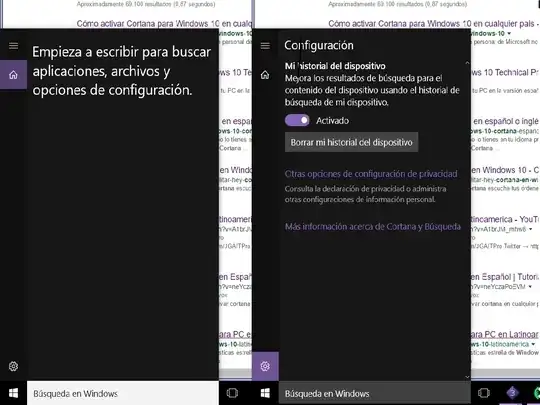I only have "search in windows" option and I don't see any configuration to activate cortana:
I've seen that a lot of people have problems with their region, but that doesn't seem to be my problem, I don't even get that message. How can I activate cortana? I used to have it. I don't know if it dissapeared with some kind of update or maybe I stopped some kind of service... How can I activate it?
Edit: I know it's only available in some regions and countries, but I also know it is available in Spain. The only part important there is that on the left pic it says "Search in Windows" instead of something related with cortana and on the right pic I have no options to modify anything cortana's related.^
I'm using Windows 10 Education 1607