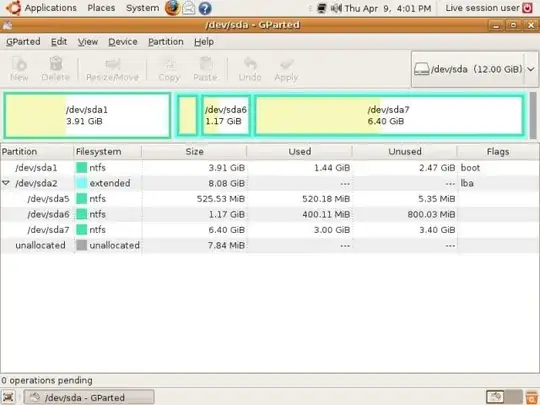I'm a newbee and excuse my bad english. Here is my stituation. The hard drive was 2 partitions and i deleted primary (system) one. Now its seem as unallocated space. I read the following answer of the question and i tried to create a new partition. But i'm confused, there is one disk seen on "list disk" and i got some important data on partition 2.I dont want to format whole disk.If i type "create partition primary size=93" it looks like suceeed but i want to be sure is it safe way? I just want to allocate that space and make installation there.
The topic i reffered:
How create new partition on an unallocated space using diskpart? snapshot of my screen