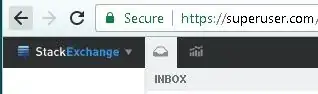I use uBlock₀ as my ad-blocker. It has 3 options for dynamic filtering, namely,
- inline scripts
- first party scripts
- third party scripts
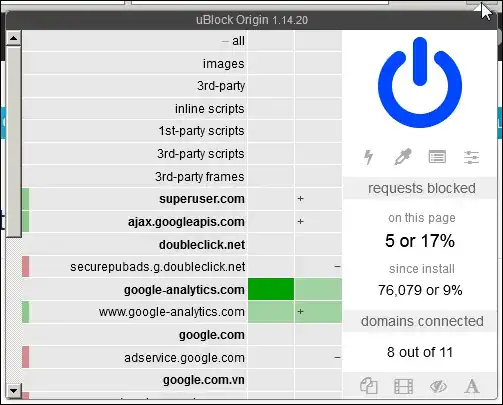
What is the difference between inline scripts and first & third party scripts?
I found a wiki page on Dynamic Filtering but it doesn't explain the difference.
I also tried to see if there is a difference between
- only inline scripts block (1st party script allowed) and
- only first party scripts block (inline script allowed)
on SuperUser, and found that site functions like "INBOX" and "ACHIEVEMENTS" don't work when inline scripts are blocked, but work even when 1st party scripts are blocked. (see image below)
Can you explain this behaviour?