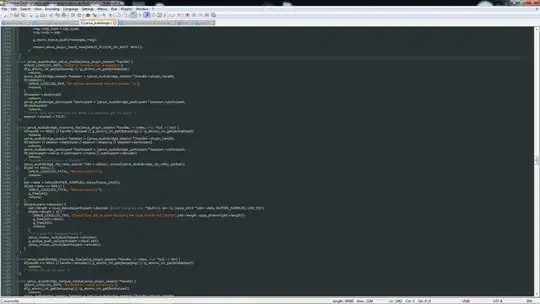This is a screenshot of notepad++ when I close it:
and this is a screenshot from just after reopening it:
As can be seen, Notepad++ sees fit to ignore my font settings when restoring an old session. A workaround that I'm using is to switch to the default theme and then back to the Obsidian theme and this rectifies the issue, but I would like a more permanent solution and all my google searches just result in guides on how to change indentation settings. One "solution" I've seen is to start Notepad++ as an Administrator and then save my settings, but after doing so Notepad++ still behaves the way I have described.
I am using Notepad++ version 6.9.2 with the build time May 18 2016 00:34:05 and I have not installed any plugins. I have also made no changes to the Obsidian theme outside of a few highlight options. Both the default theme and the Obsidian theme have the same font settings (Courier New @ size 10)