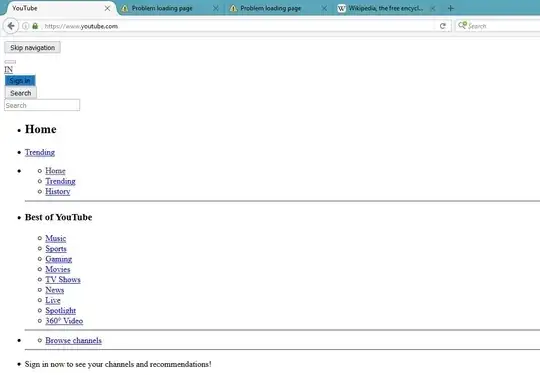My Laptop was attacked by Malwares and viruses. Since then youtube in all of my browsers - Chrome, Mozilla Firefox, IE looks like below. I've cleaned Malwares by Malwarebyte Anti Malware and Viruses by AntiVirus. Still the problem is there.
1 Answers
Just because you run a virus scan, does not mean that the damage it caused gets corrected. It might be wise to do a fresh install of Windows. – Musselman LLC Jan 26 at 3:47
A very valid point, you may always try another antivirus or malware remover, they all have their own weaknesses and strengths so one might get it while one might not. Try other ones if you wish. You may also want to try opening command prompt and typing "ipconfig /flushdns" 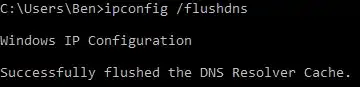
Also try updating adblock's filters or disabling it completely, I have seen people claim this to work. How to turn off adblock. If these still fail to work see if booting windows into safe mode will fix it, i'd gladly link to you a how to, but I don't know what windows version you have. If all of that fails doing a reinstall of windows might just be the easiest way to solve the issue and speed up your computer as well. if you do reinstall windows check this out: Ninite - Install and Update All Your Programs at Once
P.S. Your post might be considered duplicate of Youtube not loading completely in chrome