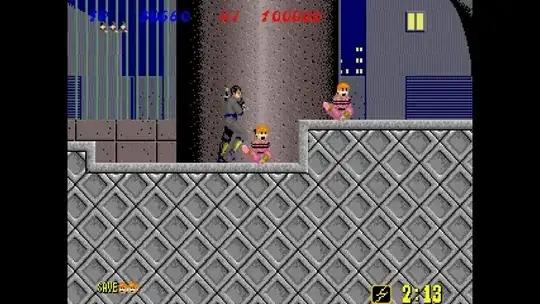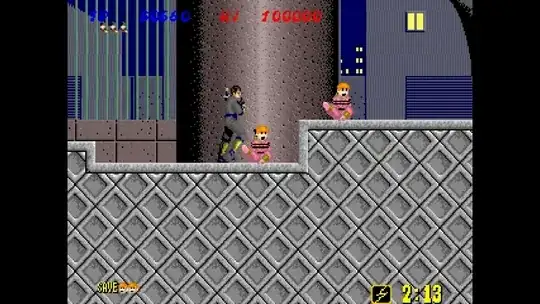I recorded a game using fraps. The recorded video looked great.
Then I edited the video and encoded it with Huffyuv lossless codec. The video looked great.
Finally, I encoded the video with x264 in FFmpeg and the colors looked washed out.
Screenshots:
Huffyuv (looks great):
x264 (looks washed out):
x264 settings:
ffmpeg -y -i "D:\Project\TestHuffyuv.avi" -c:v libx264 -b:v 1000k -pass 1 -passlogfile D:\Project\Stats -f mp4 NUL
ffmpeg -y -i "D:\Project\TestHuffyuv.avi" -c:v libx264 -b:v 1000k -pass 2 -passlogfile D:\Project\Stats D:\Project\FFmpeg_MP4.mp4
When I was encoding with x264, I got the following warning:
No pixel format specified, yuv444p for H.264 encoding chosen.
Use -pix_fmt yuv420p for compatibility with outdated media players.
How do I fix the colors so they look the same as in the original video?
UPDATE:
Tried Mulvya's x264 settings (colors still looks washed out):
ffmpeg -y -color_range 2 -i "D:\Project\TestHuffyuv.avi" -vf scale=in_range=full:out_range=tv -c:v libx264 -b:v 1000k -color_range 1 -pass 1 -passlogfile D:\Project\Stats -f mp4 NUL
ffmpeg -y -color_range 2 -i "D:\Project\TestHuffyuv.avi" -vf scale=in_range=full:out_range=tv -c:v libx264 -b:v 1000k -color_range 1 -pass 2 -passlogfile D:\Project\Stats D:\Project\FFmpeg_MP4.mp4
tried "-pix_fmt yuv420p" x264 switch (image looks darker, colors still washed out):
ffmpeg -y -i "D:\Project\TestHuffyuv.avi" -c:v libx264 -pix_fmt yuv420p -b:v 1000k -pass 1 -passlogfile D:\Project\Stats -f mp4 NUL
ffmpeg -y -i "D:\Project\TestHuffyuv.avi" -c:v libx264 -pix_fmt yuv420p -b:v 1000k -pass 2 -passlogfile D:\Project\Stats D:\Project\FFmpeg_MP4.mp4
tried "-pix_fmt yuvj420p" x264 switch (Image looks darker than the original):
ffmpeg -y -i "D:\Project\TestHuffyuv.avi" -c:v libx264 -pix_fmt yuvj420p -b:v 1000k -pass 1 -passlogfile D:\Project\Stats -f mp4 NUL
ffmpeg -y -i "D:\Project\TestHuffyuv.avi" -c:v libx264 -pix_fmt yuvj420p -b:v 1000k -pass 2 -passlogfile D:\Project\Stats D:\Project\FFmpeg_MP4.mp4
Full console output: http://pastebin.com/3cJNvVjL