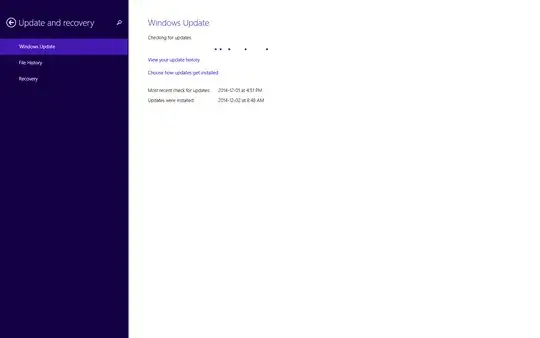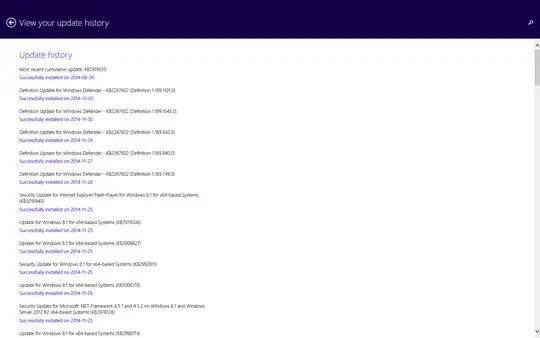I'm currently trying to update an old machine at work, but the windows auto update seems to go nowhere.
Its just running like that, for days, and nothing happens. We are now in 2017, and it seems, with the 'Most recent check for updates' information, that my computer didn't have a ping back from Microsoft's servers since Dec. 2014.
If it can help, here is what is under Update History
Also, updating to Win10 would be the last resort option. We would like to keep the computer on Win8, not have to waste a day on setup.
So what can I do to force my computer to go get the updates?