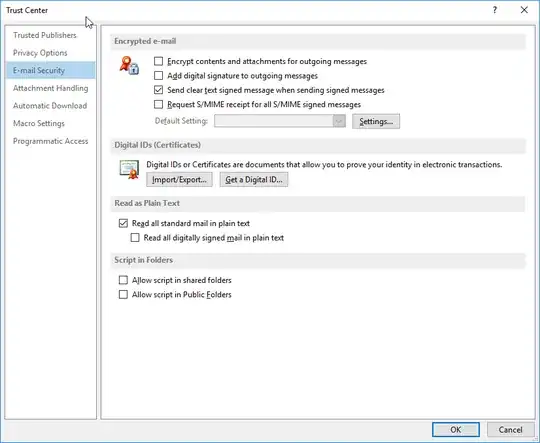Creating Body-content-triggered rules for HTML-formatted messages
I receive an automated set of emails which are HTML formatted. Certain emails I want to treat differently based on a part of the content. The content involves recognizing a specific HTML-anchor in the body.
How do I express such a rule?
What I have tried:
I have saved a representative email as an HTML file and then found the anchor in that file. I then used the anchor title in my rule. I also tried using the entire HTML anchor (since the email is auto-generated, the format will always be exactly the same). Obviously, neither worked because here I am asking for help.
I am using a MS Outlook 2016 client.