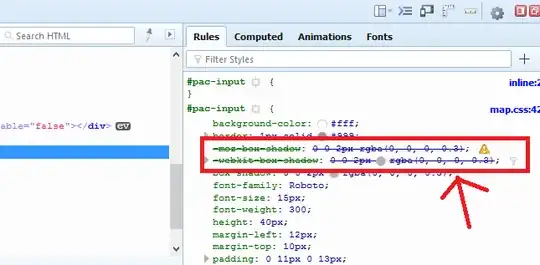I've been a Firebug user for a long time. My Firefox got updated to 51 very recently and I started having problems with Firebug soon.
On visiting the Firebug page, I found that it is no longer being developed which came as a shock to me.
Now in order to move on, I decided to use the Web Developer Tool (WDT) that comes built in with Firefox. But there seems to be one thing missing in it.
In Firebug inspector, when I select an element on the page, there used be an option called as "Show only applied styles" or something similar. This seems to be missing in the WDT and it's ugly to see all the crossed out CSS styles in the panel.
Is there a way to have that feature in WDT?