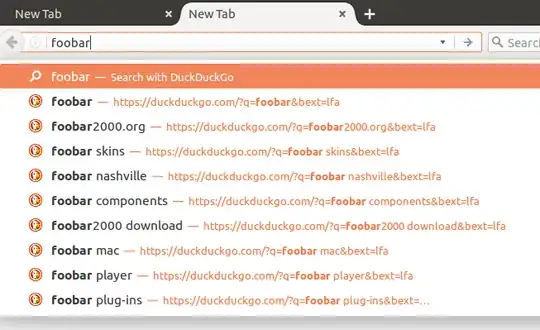I'm on a completely fresh install of Firefox 50.1.0 on Ubuntu, and I keep getting unwanted search suggestions in the location bar:
I have not visited the URLs in this list, i.e., these are not items from my history.
This is despite having turned off search suggestions as described here: Firefox's search suggestion settings
In particular, in about:preferences#search, I have unchecked both "Provide search suggestions" and "Show search suggestions in location bar results". I have also verified in about:config that browser.urlbar.suggest.searches is false.
This is only in the location bar. In the search bar, my settings are honored, i.e., there I do not get suggestions. Has something changed in recent Firefox versions, do I need to configure something else to get rid of these searches?