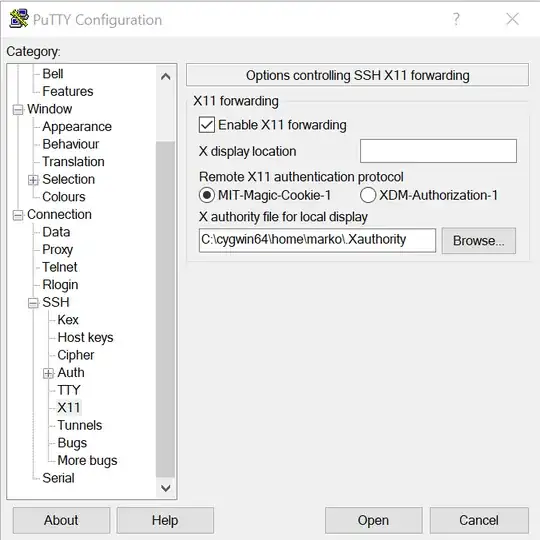I just installed Cygwin/X and I launch it with startxwin -- -listen tcp to allow remote clients to connect to it through tcp.
However, remote clients fail to connect to the remote display with the following error message:
Authorization required, but no authorization protocol specified