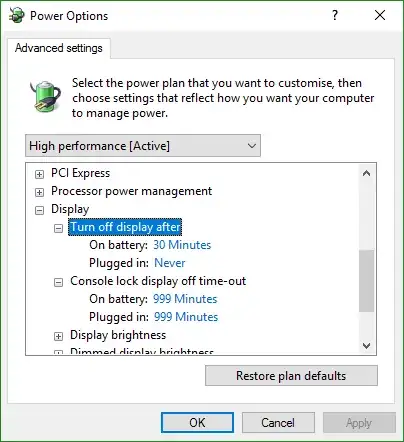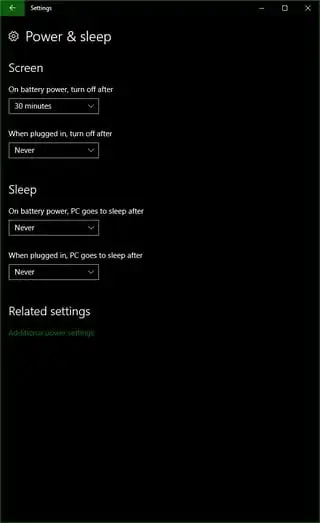I have Windows 10 Pro installed on my Acer Aspire F15 laptop. In all the power settings I said that the screen may never turn of (while using the battery, or with power plugged-in). and it may never go into sleep mode.
But after 2 minutes of inactivity, my screen locks and turns black.
I tried to look for an option in regedit, secpol, screensaver, power settings. But everywhere I look, there either isn't an option, or my computer doesn't recognize it by the looks of it.
I have some screens to prove the settings: