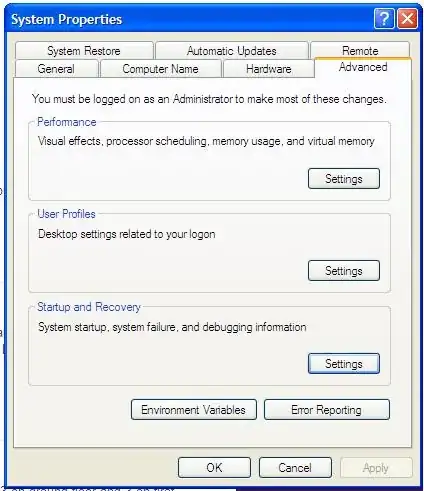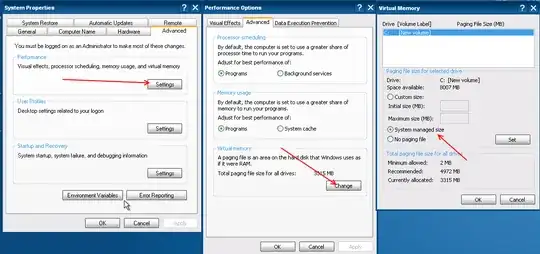I'm using XP and I want to delete the file pagefile.sys
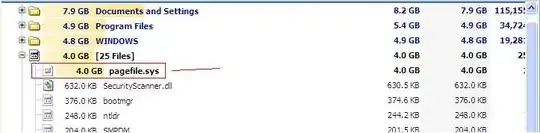
It is covering 4GB of data and I want to delete it. I have installed treesize free software and deleted the pagefile.sys but after restart it come back again. I have gone to My computer > Properties > Advanced > startup and recovery > settings > write debugging information I have set to small memory dump (64KB). And also yet it show 4GB after restart. Is there any solution to delete it permanently so that I can free up the disk space?
nO PAGING SET