I have a HP pavilion g6 1301tx laptop. It came up with 2GB of DDR3 ram, windows 7 pro (64 bit), 1 GB ATI graphic card and motherboard - hp 1670 serial number- pcela212c1bo7I. Few months back I installed Windows 10 (32 bit) . Now I want to increase ram by 2 GB , total of 4 GB so I installed a 2 GB DDR3 ram to the other slot and checked system properties of my computer it says 2.5 GB usable out of 4 GB, now I don't understand why rest of the 1.5 GB is not usable what should i do to get 4 GB ram?
2 Answers
The system reserves RAM for different things and allots the remainder to you for use. Without looking I am willing to bet your laptop does not have a discrete GPU with its own reserve of VRAM; this is going to be one of the significant chunks that is taken from your system memory. Other on-board devices each reserve their own small chunks of memory which in your case adds up to about 1.5GB.
- 1,130
- 6
- 17
The documentation for your laptop says it has Intel® HD Graphics 3000 on the cpu die.
HP pavilion g6 1301tx laptop Specs
There is further confusion between desktops and laptops. Some information on questions about, "What is 'Dedicated" graphics' on laptops" produce answers that the dedicated ram is dedicated to a gpu card. I believe the confusing revolves around the fact that a 'Dedicated' GPU graphics card has its own dedicated RAM and some assume that this means the same thing with laptops and that the word 'Dedicated' always means the same and implies a gpu card. Information suggests that in laptops just as in desktops, some system RAM can be 'Dedicated' to the graphics as apposed to being dynamic or allocated dynamically and some manufacturers actually call this 'Dedicated RAM' .
It appears that the graphics on your system does 'Dedicate' 1GB of RAM solely to the graphics.
Some systems have the ability to allocate system RAM to the graphics. Some older systems called this 'Video Aperture" in the BIOS. You can change this setting to normally 3-4 different settings. For instance, older systems that could only use a maximum of 4GB of RAM could be set at 64MB, 128MB, 256MB or 512MB.
This may help figure out for sure what your system is using:
Display adapter method To view your computer's maximum graphics memory:
- Right-click the desktop.
- Select the option for Screen Resolution.
- Open the link for Advanced Settings.
- The total available graphics memory is listed under Adapter Information in the Adapter tab.
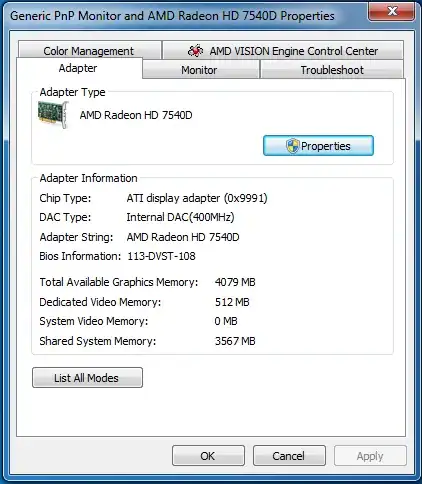 Figure 1: Graphics Memory View from Adapter Tab
in the Adapter tab.
Figure 1: Graphics Memory View from Adapter Tab
in the Adapter tab.
"Dedicated Video Memory" is what is set in your system settings in setup before your system boots
"Shared System Memory is additional RAM that can be allocated dynamically at the will of the OS
"Total Available Graphics Memory" is the total of the two mentioned abov added together
"System Video Memory" May be '0' but would show vedio memory that is 'Dedicated' on a gpu card.
Intel Graphics sometimes has a graphics Control Panel that can be accessed by pressing Ctrl Alt F12 which will give you similar information and possibly a way to adjust and control minimum and maximum dynamic vram.
- 263