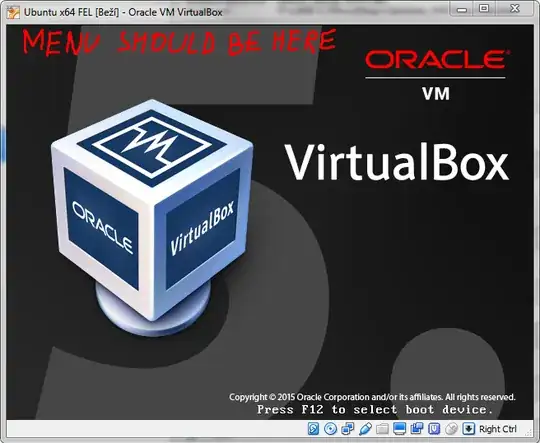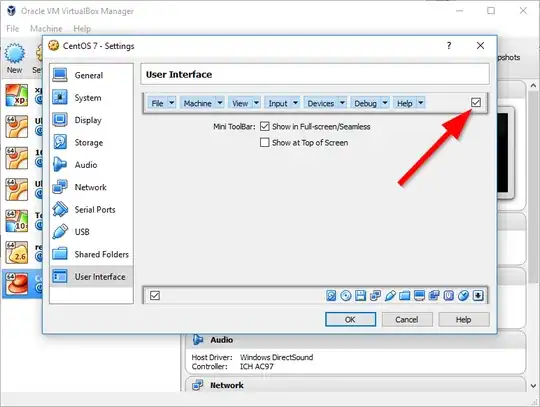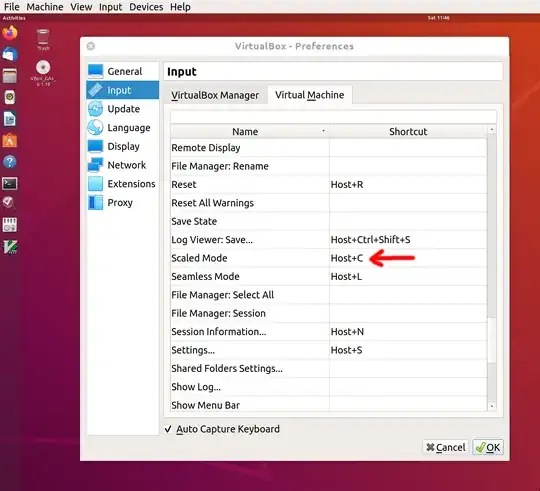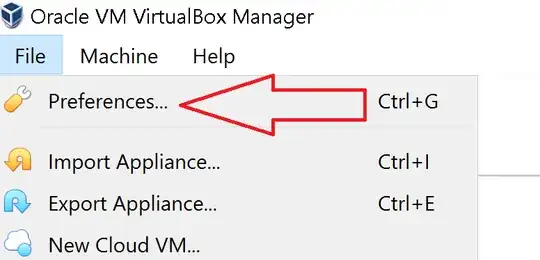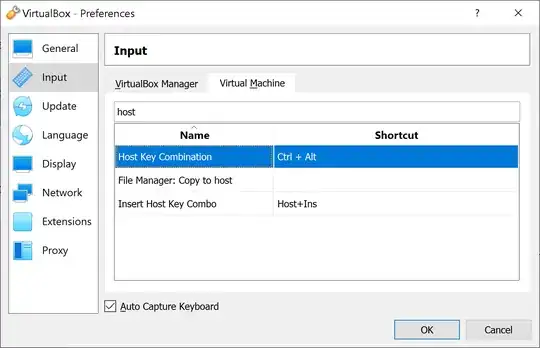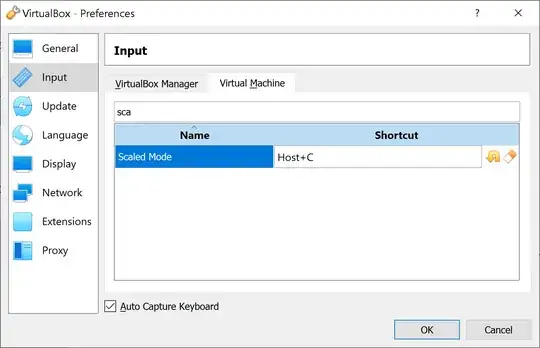I had a similar problem where the menus & status bar were gone.
The Host + C fixed the issue. Why?
Looking at the list of hotkeys (From the menu: Input » Keyboard... » Keyboard Settings...), the Host + C is assigned to the Scaled Mode function. The feature that let you change the size of your guest window to whatever dimensions you'd like (it does not even have to be a standard 4:3 or 16:9). This is great, but the side effect is that the VirtualBox system removes the menu & status bar because these may not fit properly when you resize your window in that mode.
So hitting Host + C again fixes the issue because it gets you out of the Scaled Mode. Now they can be sure that the menu & status bar will fit your window as expected.
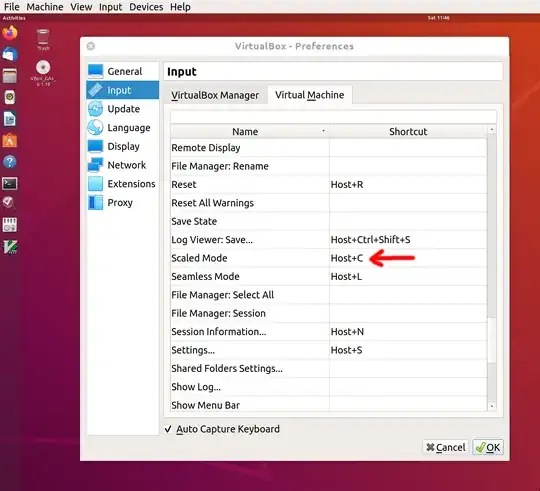
Note: by default the Host key is the Right Ctrl key. That means if you have the habit of using that Right Ctrl in your day to day usage (like editing a file), you could end up triggering a VirtualBox guest feature without knowing it... some of which could be a shutdown or reboot of the guest!