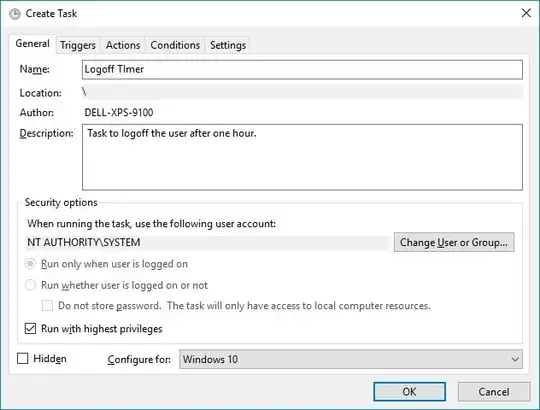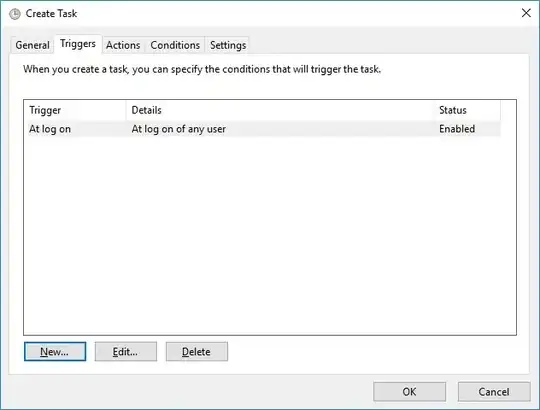I am trying to find out if there is anyway to create a windows user account that has time restrictions set to it. The problem I am having is I have multiple users that need to use this one computer but I want to restrict their use to only one hour. What I would like to do is the log the person into the user account and after an hour the computer would automatically log the windows user out of the computer.
2 Answers
There is a setting you can set for any user account with time limits (i.e. User1 can use the computer only from 5 PM to 6 PM every day) but that does not seem to be what you want. You want to make usage limits.
The easiest solution (without using any third-party software) will probably be to use the Microsoft Family Features that could be applied on a Child Account. But for that, you'd have to use Microsoft Accounts instead of Local Accounts (I don't know if that is a problem for you.)
See some information how and what you can set over here
you can also set a maximum time per device that determines how many hours per day they can use them. For example, you might let them spend two hours a day on each device during the week, but give them more time on weekends.
- 133,878
- 13,220
You can potentially utilize the built-in Task Scheduler function to create a task to do something very close to that.
- Open the
Task Schedulerwith admin privileges and create a task with an appropriate name and description, similar to this example:
- Configure the Trigger to be At log on of any user:
- Configure the Action to be Start a program, navigate to
C:\Windows\System32\shutdown.exe, and add the arguments/l /t 3600.
This will automatically logoff the user after 3600 seconds, a.k.a. one hour. If you ever need to override this yourself, you can execute the shutdown /a command to abort the timer.
- 16,463
- 24
- 53
- 67