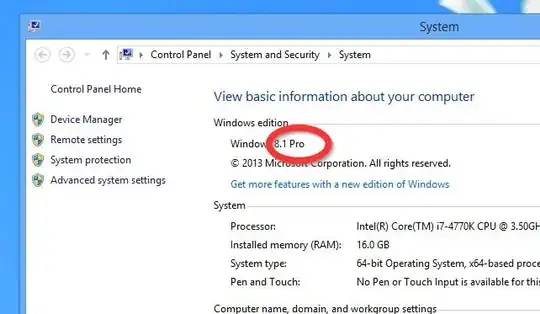I realize there is a very similar question here...
Yet the provided answers to that question did not answer my question... this is 'that' question So there was an answer the first one on the page; which is cmd /c "slmgr /dli"
But the results are not very detailed. So Vinayak, had provided an alternative solution, which is a WMI to query the OS information using this command: 'wmic os get Caption, Version, OperatingSystemSKU, OSProductSuite'
When I got the script fired up it came back with this: Line:1 Char:9 Error: Expected end of statement Code: 800A0401 Source: VB Script compilation error
So what the heck am I doing wrong? Or is the code missing anything?
So to answer my question; No! I am not missing anything, but I have a word to many... Namely the first word in the code: wmic... Also I used wmic.exe...