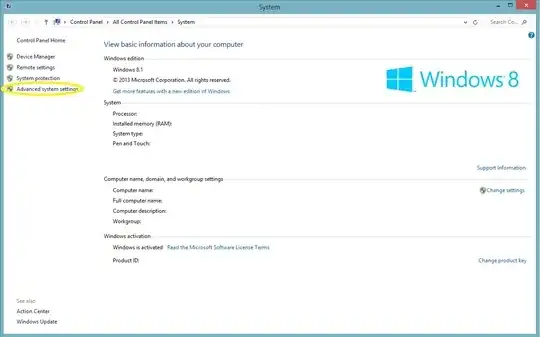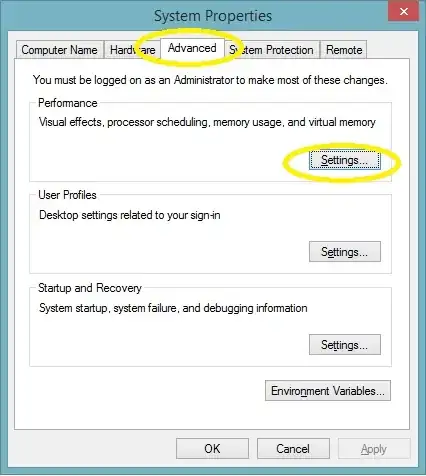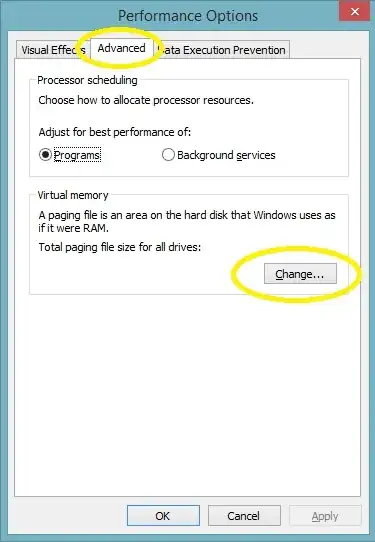so I've successfully merged my 2/3 partitions into one and so now I have 2 partitions left, the one that I just merged cannot merge into my primary partition. It doesn't come up with the delete volume option in order for me to merge but only shrink volume. I've tried the Diskpart command prompt to try and force delete it but its jut kept on saying it was in use which it isn't. 32win7 is my primary and I just merged partition C and D together. thanks for the help http://prntscr.com/e7qt2j Primary Partition is 48gb and Logical/extended drive is 250
1 Answers
The reason you cannot delete the partition is probably because it contains a/the Paging File which is a sort of virtual RAM that the system uses to swap programs being used while the physical RAM gets full.
So what you'll need to do, is to remove the Paging File from this partition, and, if you want, move it to the C: partition. Here's how:
In the Start Menu search box, type "Advanced System Settings" and choose the Control Panel applet that should show up, "View advanced system settings"
Under "Advanced" tab, "Performance" section, click "Settings..."
Under "Advanced" tab, "Virtual Memory" section, click "Change..."
These are the actual settings.
Uncheck "Automatically manage paging file size for all drives" and you can change these settings. Highlight the drive you want it on, and select either a fixed size or system managed size, and then click "Set". YOU HAVE TO CLICK THE SET BUTTON. Do the same to remove it from the drive you don't want it on. ("No paging file".)
Click OK, OK, OK, and you should be prompted for a reboot.
- 13,220