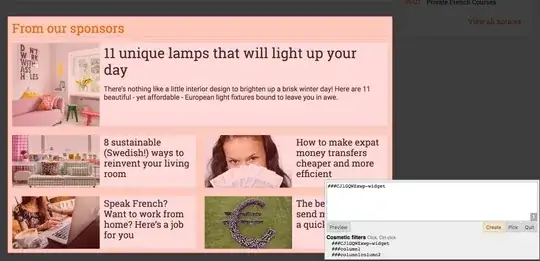I use uBlock Origin as my ad blocker. It makes it easy to add custom filters through a picker tool which can identify the HTML id and class attributes of elements.
There are some websites which generate a random id for the ad section each time the page is loaded. What is an effective way to block such ads? Blocking on a particular id is not possible anymore.
Here is an example of such a page. Notice the random id.
http://www.thelocal.fr/20170219/france-denounces-cyberattacks-blamed-on-moscow
To be clear, at this moment I am not much bothered by these ads on this particular website because they are clearly labelled and highlighted, so they are easy to skip when skimming a page. But in the past, this site did not label them, and it was hard to distinguish "sponsored" articles from normal ones. This is what motivated me to try to block them. Should I want to do it again in the future, I would like to know how.