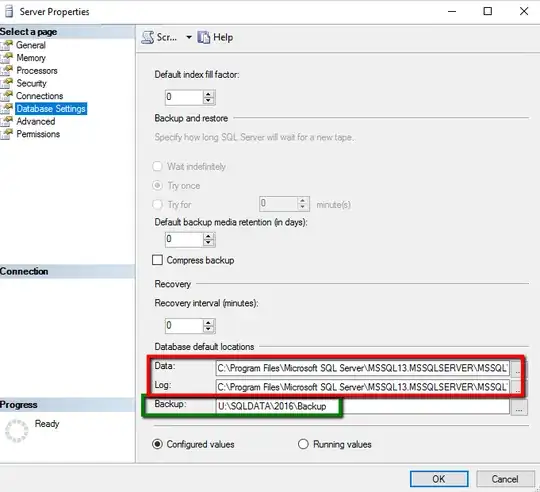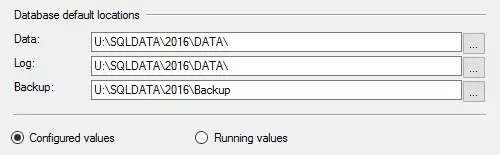By default, SQL Server 2016 is configured to store data and logs in
C:\Program Files\Microsoft SQL Server\MSSQL13.MSSQLSERVER\MSSQL\DATA
and backups in
C:\Program Files\Microsoft SQL Server\MSSQL13.MSSQLSERVER\MSSQL\Backup
We do not store data under Program Files. So we needed to reconfigure these settings. However, when I changed the default locations to
U:\SQLDATA\2016\DATA
U:\SQLDATA\2016\Backup
only my Backup setting was saved: on checking the stored configuration, the Data/Log settings had reverted to Program Files:
I tried this repeatedly with different folders, existing and non-existent, populated and empty, but the result was always the same: whatever default location I chose for Data and Log, it reverted to Program Files every time.