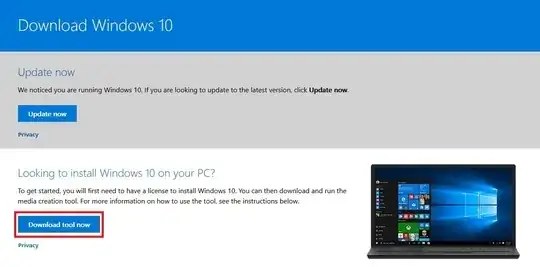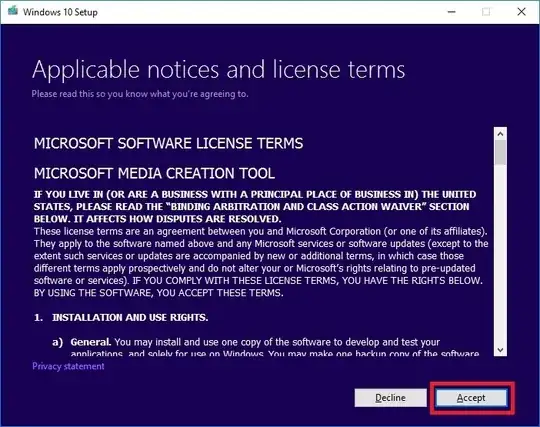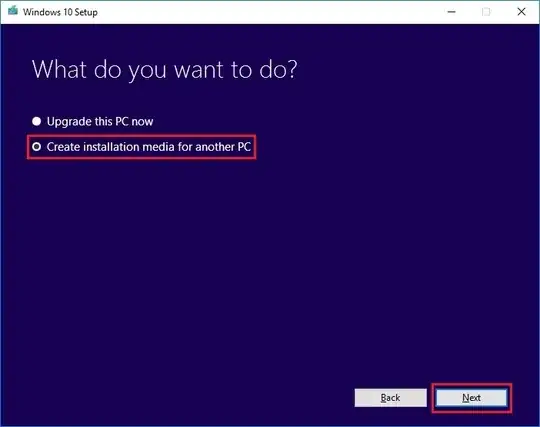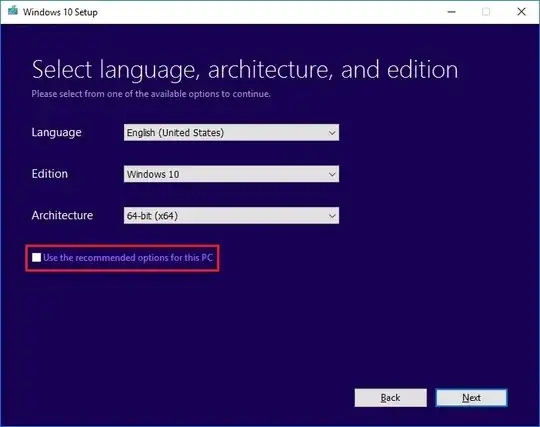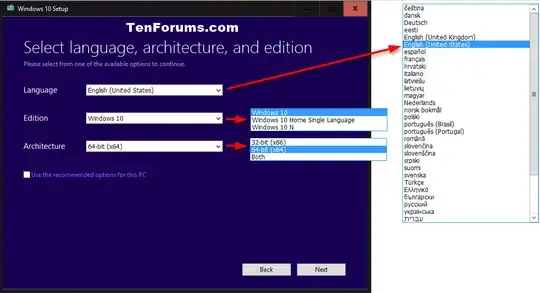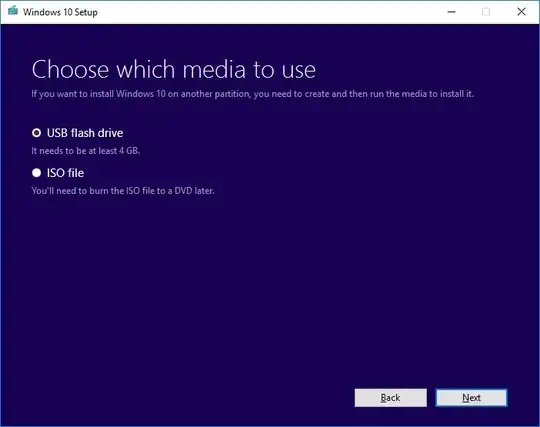I am getting messages upon boot up that my hard drive will die very soon, and will need to replace the hard drive. I do not wish to use some application to move my data and programs, but wish to do it manually. I am looking for a typical list of directories and files which need to be moved as well as how to generate a list of programs I have installed so I can decide whether I wish to reinstall them on the new machine.
I just backed up My Documents, My Pictures, and My Videos. I also backed up my Outlook pst file and browser bookmarks. EDIT. In hindsight, I probably should just have backed up C:\Users\Michael where Michael is the only normal user. I rarely use the admin user, and don't think I need to back it up.
Any other "typical" directories or files which should be moved? What about public/private keys, or is this handled under My Documents?
How can I generated a printable list of programs I have installed?
EDIT. I think I answered this using Get-ItemProperty HKLM:\Software\Wow6432Node\Microsoft\Windows\CurrentVersion\Uninstall\* | Select-Object DisplayName, DisplayVersion, Publisher, InstallDate | Format-Table –AutoSize
The operating system originally was Windows 7 Professional (I still have the DVD) and was updated to Windows 10 for free. Do I need to backup any sort of license?