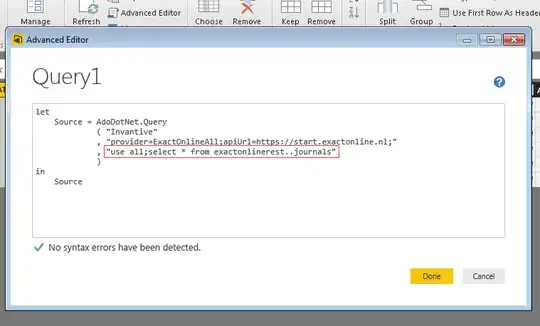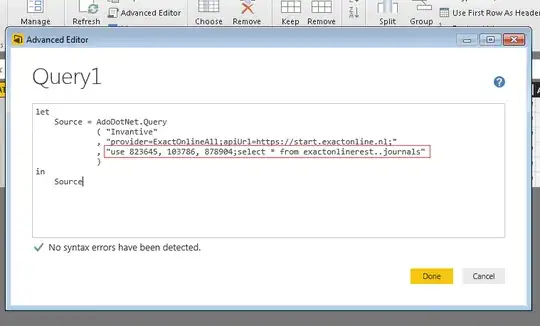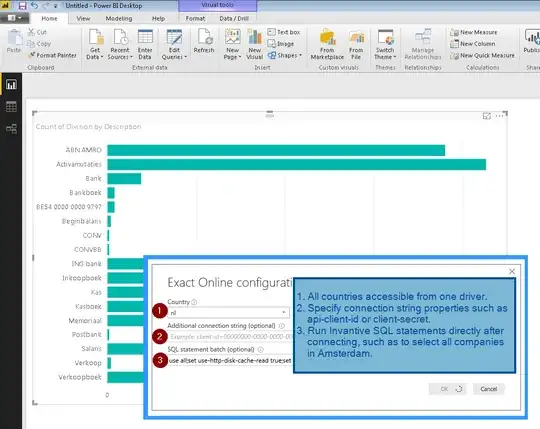I'm using the Invantive Bridge ADO.NET provider to get my Exact Online data into Microsoft PowerBI.
This is the query I currently use:
let
Source = AdoDotNet.Query
( "Invantive"
, "provider=ExactOnlineAll;apiUrl=https://start.exactonline.nl;"
, "select * from exactonlinerest..journals"
)
in
Source
This gives me the data from the default selected division in Exact Online. I would however like to be able to query not just the default division, but a selection or all of my divisions.