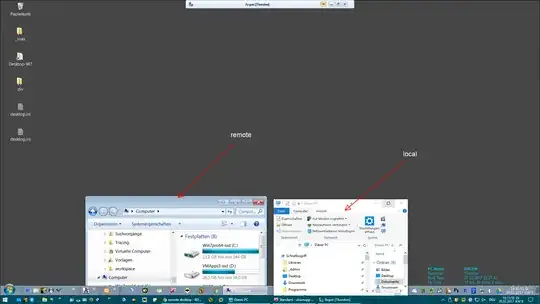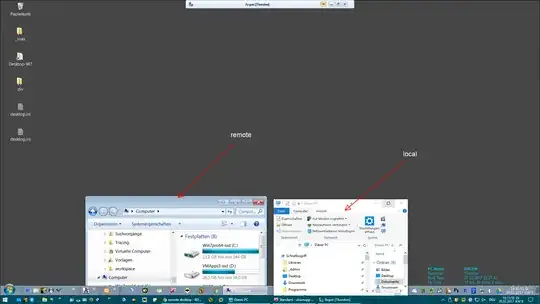It is only possible with the help of a 3rd party RDP client which is able to display both taskbars (local and remote) at the same time. I am using such a client, it's called ASG-Remote Desktop (formerly visionapp Remote Desktop). The local taskbar is visible at its usual place, and the remote taskbar can stay above it.
Here is an example, see screenshot: the local explorer (Windows 10) is pinned "on top" like your video player and won't disappear when you work within the RDP session on the Windows 7 computer (see remote explorer).
BTW ASG-Remote Desktop is no freeware, but it's possible to get a license for a maximum of three simultanous used connections for free.
Having both taskbars, local and remote, visible all the time is very convenient. E.g., I can check my local emails without hiding the local desktop. Switching between different open remote sessions is very easy, too. If something will be displayed only on my local taskbar I notice it immediately, e.g. a temperature warning. The only drawback is that from now on two taskbars are visible within a remote session. Perhaps it would be a good idea to use different colors for the taskbars...