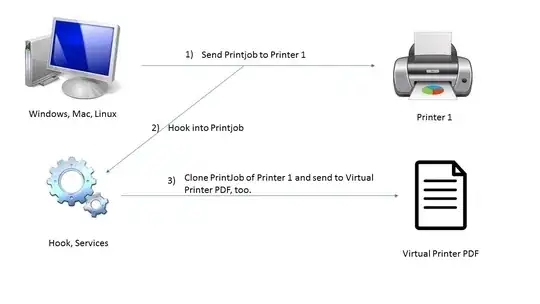Some quick background to help explain the options:
The application produces requirements for what needs to be printed. The printer driver converts that to printer instructions. Those instructions might be in a common printer "language" that a range of printers can understand, or it might be fairly unique, especially if you're talking about a specialty printer. There are a number of widely used "classes" or "families" of printer languages and within those, there are often versions customized to take advantage of the features available on specific models of printers. There are also proprietary languages that specific manufacturers use.
In the case of instructions for a physical printer, they are saved as a file in the print spooler, which sends it to the physical printer. If you're talking about a virtual PDF printer, that acts like a driver, converting the application's output requirements to PDF. The PDF is saved as a file.
What's in the print spooler can be preserved and resent to a printer that understands the same instructions, but you can't directly use that for another kind of printer. So for the kind of requirement you describe, your sources are the originating app or a file, and the file will be either raw printer instructions in a specific printer language or a PDF. There are a number of ways to accomplish the result you want, but not necessarily using the mechanism you describe:
One simple one is to just print twice. Since this is a repetitive requirement involving the same kinds of output, you may be able to automate the sequence with a macro.
Another simple one is to initially use the virtual PDF driver. That saves the output as your PDF, and the PDF can be easily printed using any type of printer. There might even be a way to automate the output sequence with a macro or simple script or batch file.
The other approaches use some form of third party utility. It's been forever since I needed to do this, so I can't recommend specific software, but these kinds of utilities are readily available and a Google search will identify what the current offerings are:
One type of utility is basically a translator. It takes the spooler file and translates the raw printer instructions to another printer language (or PDF in this case). I don't think this option would really buy you anything over outputting to PDF and then printing that.
The other type of printing utility captures the output requirements from the app and then sends it the the printer driver(s) of your choice. I suspect that to automate the sequence, you might want one that includes a "batch printing" option and that lets you save that as a default setting.