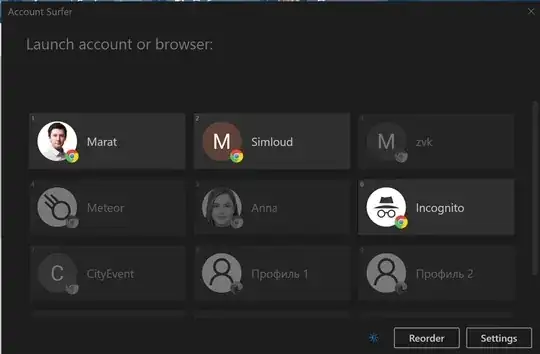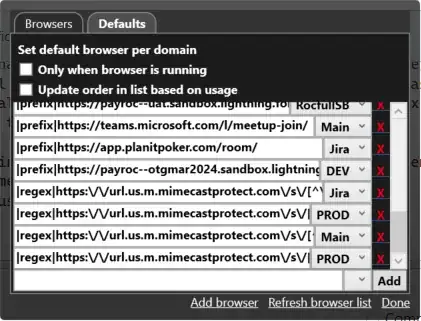I use multiple Google Chrome profiles, each logged in with a different account.
What I would like to be able to do is if I open a URL in an external app (such as Mail), it would open the correct profile based on the domain.
https://personal.com would be opened in profile "Personal" https://company.com would be opened in profile "Business"
By default, Chrome uses the last opened profile.