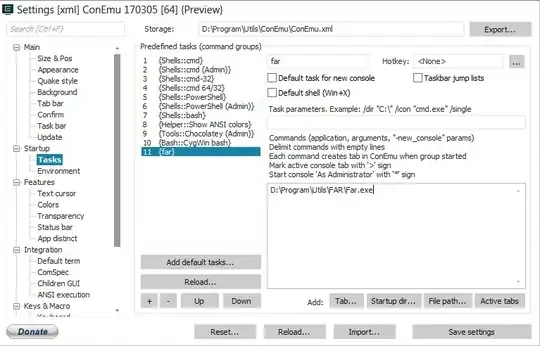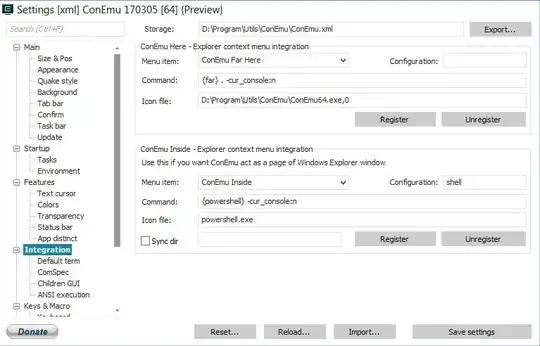1. Briefly
I don't find, how I can run ConEmu + Far in current folder.
2. Detail
- I don't set ConEmu + Far in ConEmu Open Sublime Text package.
- I don't set, how ConEmu + Far open in
ConEmu Here.
3. Did not help
Sublime Text package have a line:
command= "start conemu.exe /Single /Dir \""+dirname+"\" /cmdlist powershell -new_console:t:\""+title+"\""PowerShell run for me in current folder. If I replace in this line
powershelltocmd→ default console run for me in current folder. But If I replace in linepowershelltofar→ ConEmu + Far open for me inC:\Program Files\Far Manager— my folder with Far Manager.I try set ConEmu Here for Far like for Git Bash. For
Commandparameter I set values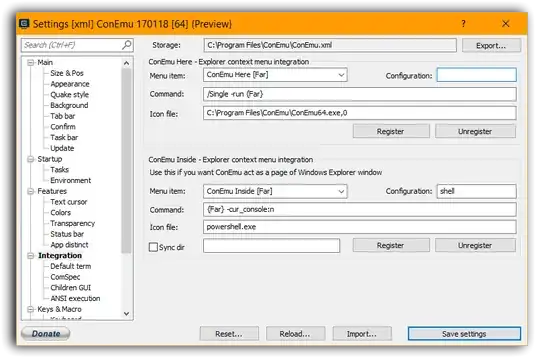
/Single -run {Far}/Single /cmd {Far}
ConEmu + Far open for me in
C:\Program Files\Far Manager— my folder with Far Manager.
4. Environment
Operating system and version:
Windows 10 Enterprise LTSB 64-bit EN
ConEmu:
170118 [64]
Far Manager:
3.0 build 4774 x64
Thanks.