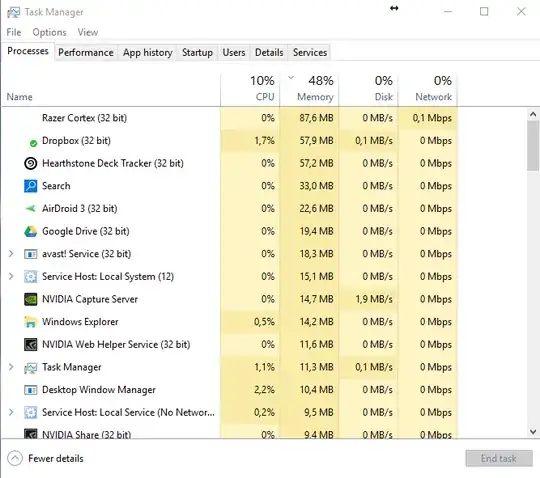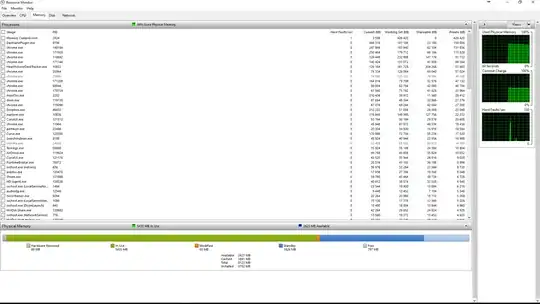I have quite a big problem for playing cause I often reach 95% of ram used when I play, even if I have 8Gb in my computer.
What I don't understand is if I open Task Manager and sum everything, I never reach how much used ram it tell me I am using.
For example in this screen, it tells me 48% so around 3.8G used, but if I sum everything I don't even reach 1G.
So can someone explain me what is happening ?
PS: Done check with poolmon and the highest driver show a use of 0.1Gb of ram, so that is not the problem and this is not a duplicate !
PS2 : RamMap say exactly the same as task manager.