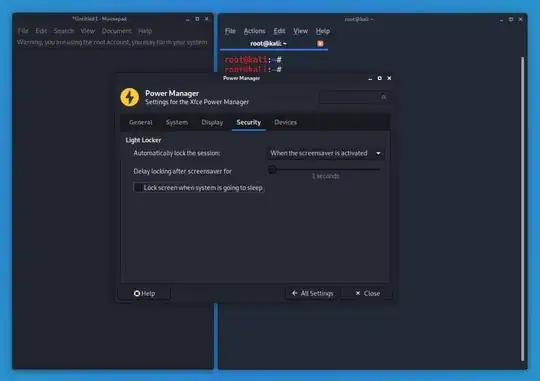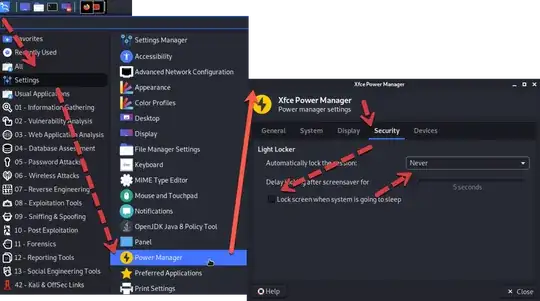If I am doing nothing for about 10 minutes or so, then my OS is locked and I have to login again which is very annoying. How can I disable this security feature?
7 Answers
Problem
Kali Linux keeps locking the screen when not used for a short period of time
Solution
You need to configure "Light Locker" to stop automatically locking the session.
Steps
- Click the icon at the top left of the screen (Kali Linux Logo)
- From the popup menu, click "Settings"
- From the next popup menu, click "Power Manager"
- Confirm that "XfcePower Manager" window has opened
- In the "XfcePower Manager" window, click the tab "Security"
- From the "Security" tab:
- Change drop down "Automatically lock this session" to "Never"
- Uncheck "Lock screen when system is going to sleep"
source: https://brakertech.com/disable-screen-lock-on-kali-linux-2020/
- 201
- 2
- 4
I had the same problem and solved it one hour ago. Here is how I did it:
In the drop-down Application-menu choose:
Usual applications / Preferences /Settings
This opens the window All Settings. Here, click on
Privacy (top row, 4th icon from the left),
which opens another window, where you click on the
top item in the table, to open even another window!
Now you finally can switch the screen saver off completely or choose another time span.
- 16,463
- 24
- 53
- 67
As the question is a bit old now, latest versions of Kali should have Settings located in the top right-hand corner of the screen when you click the down arrow. Then click the tools icon on the bottom left of that menu.
Alternatively, if in gnome GUI (default) you can use the following command in terminal to launch settings:
gnome-control-center
Once in settings, screen lock is located under Privacy on the left menu.
- 31
I was having the same problem. Just a bit easier, search for privacy and click on the privacy "link". Change the Screen Lock time or turn it off.
- 1,425
- 11
After changing files in this folder path works for xfce4 /usr/share/backgrounds/kali/
I'm on a 2025 version of Kali and the privacy tab seems to be gone. I'm using xfce which is the default DE.
I found that it's now managed under a tool called "Xfce Screensaver" where you can adjust the timer or turn it off altogether. You can find it in the dropdown in the top left under Settings, or just search for it. Alternatively type "xfce4-screensaver-preferences" in a terminal.
- 1
- 1